Once you create a great app, you need to make sure people can easily find it in the App Store. (If you’re looking for Android help, check out our Google Play guide.) Optimizing your app listing can help you improve your rankings and visibility, getting you more downloads and more revenue. Here are some best practices for creating your Apple App Store listing.
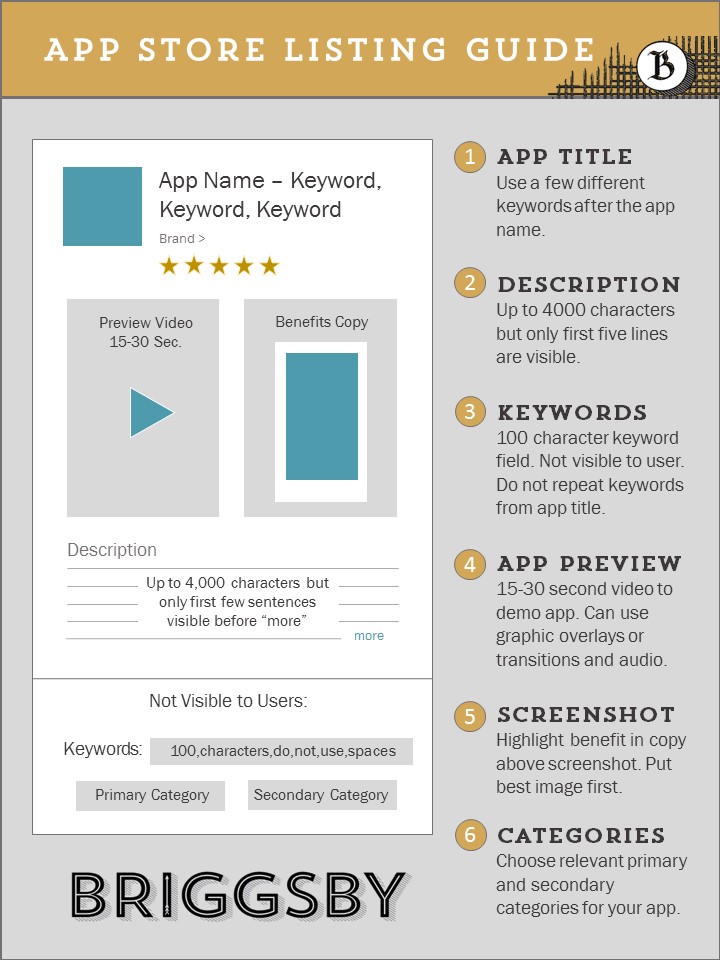
How to Choose an App Title
There is no ideal title length for the App Store. Best practice is to use your brand/app name and a brief description of it that includes keywords. Using keywords in your app title will help users find your app when they search the App Store.
Apple cuts off titles after 30-40 characters (and recommends using 25 characters) but uses the full title for keyword targeting. Choose a title that includes some keywords but doesn’t get so long that it looks spammy. (You can use up to 255 characters but doing so is generally not recommended.)
Orbitz’s “Orbitz Flights, Hotels, Cars” is a great example of an app title that is both concise and keyword-optimized.
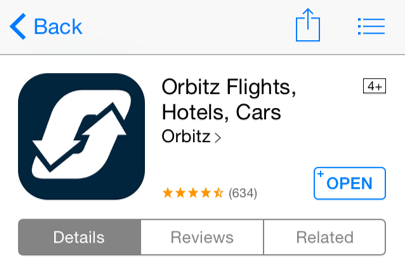
Title is concise and keyword-optimized.
Writing Your App Description
Your app description can be up to 4000 characters, but users will only see the first five lines unless they click the “more” link. (Each line is approximately 40-50 characters on the iPhone and a bit more on the iPad.)
The first few lines of your app description should include your value prop and mention your best features to entice users to download (or at least click the link to read more).
The App Store does not allow any special characters or fancy formatting. To make your description more readable, try creating headlines with line breaks and bullet points with special characters or hyphens to call out key features.
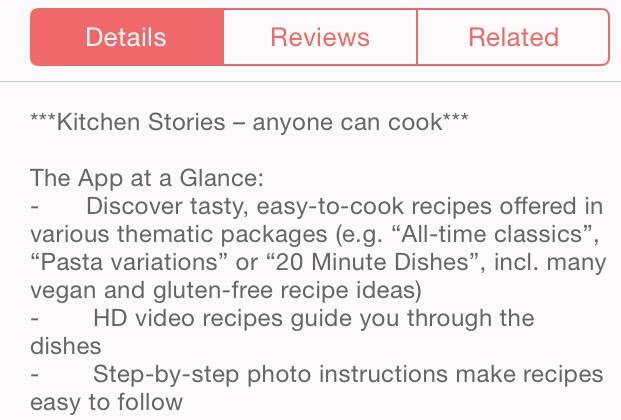
Text formatting in App Store description.
Using keywords in your description won’t help your app rank better in App Store search results but can help its performance in web search (like when people Google “travel apps.”)
Choosing Keywords for the App Store
The App Store keyword field is 100 characters, and you should strive to use all 100 of them.
- Do not repeat words that are used in your title.
- Break down phrases into individual words
- Do not repeat words
- Use only the singular or the plural form of a term
- Separate each word with a comma
- Do not use spaces
In other words, your entry will look something like this:
[codesyntax lang=”html4strict”]
pizza,delivery,food,dinner,restaurant,takeout,take,out,Italian,late
[/codesyntax]
The keyword field is very important to your app listing. It’s one of the primary ways that Apple determines which search terms your app should rank for. Include words that people might use when looking for your app or an app like it. You can use research tools like App Annie or Sensor Tower to determine the popularity and competitiveness of various keywords.
Best Practices for App Screenshots
You can create up to five screenshots for your app listing. These should not just be actual app screenshots, they should be well-designed images that show a screenshot and a key benefit or feature. (See the examples below.) You should put your best or most important image first, since it will be visible in App Store search results and could entice users to click on your app listing.
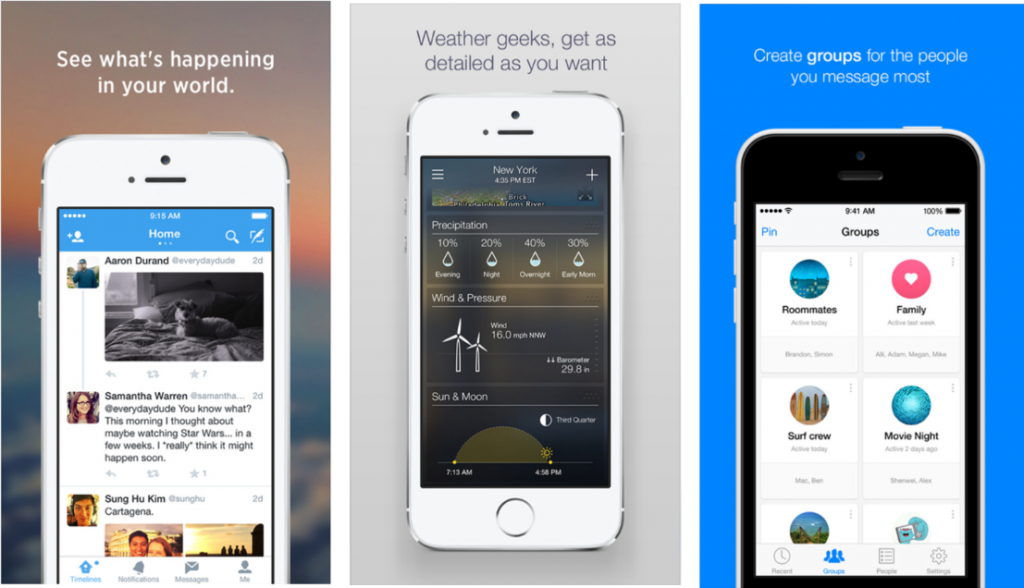
App screenshots featuring app inside of device with benefits copy.
App Preview Videos
App preview videos appear in the first “slot” of the screenshot section of the app listing and in App Store search results. Your preview should be between 15 and 30 seconds long. You can add a limited amount text and graphic overlays to the video and include audio (music is recommended).
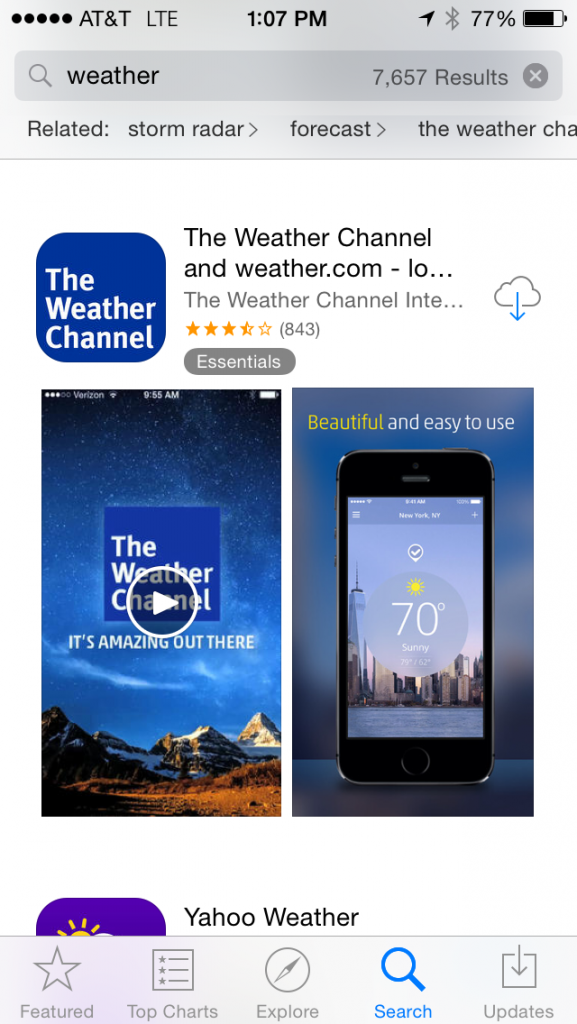
App preview video in App Store search results.
Selecting Categories for Your App
When you submit your app through iTunes connect, you’ll select a primary and secondary category for your app. Choose the two that are most relevant. If there are a few that seem like a good fit, you can use tools like Sensor Tower or App Annie to determine which category is the least competitive (and therefore easier to rank well in). You can find a list of all of the categories on GitHub.
Further Reading
- To read more about app listings, read Apple’s Developer Guide.
- For tips on App Store Optimization for Android, check out our Google Play App Listing Guide.
